Resin 3D printers have transformed the landscape of 3D printing by providing exceptional detail and surface finish that far surpasses that of traditional filament-based printers. These printers are particularly suited for those who require intricate details, such as artists, designers, and engineers. This blog post explores how to optimize your 3D modeling and printing processes using various types of 3D printer files, including the all-important 3D model STL, Free STL files, and STL figure formats.
Table of Contents
- Introduction to Resin 3D Printing
- Best Practices for 3D Model STL in Resin Printing
- Optimizing 3D STL File for Resin Printers
- Post-Processing STL Figures
- Common Challenges with 3D Print STL and Solutions
Introduction to Resin 3D Printing
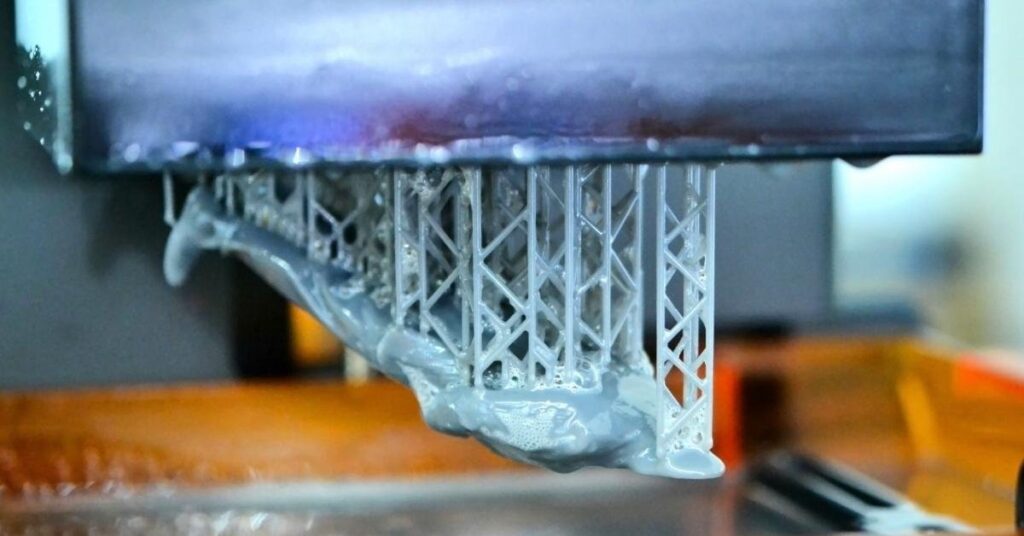
Resin 3D printers operate by curing liquid photopolymer resins layer by layer using light sources like lasers or LCD screens. The precision and the quality of the prints produced make them ideal for detailed craft machine files and complex 3D printer files.
Best Practices for 3D Model STL in Resin Printing
Understanding Resin Properties
The key to successful resin printing is understanding the properties of the resin used. Different resins have different exposure times, and these need to be accurately calibrated to your 3D model STL to ensure the best results.
Designing for Resin
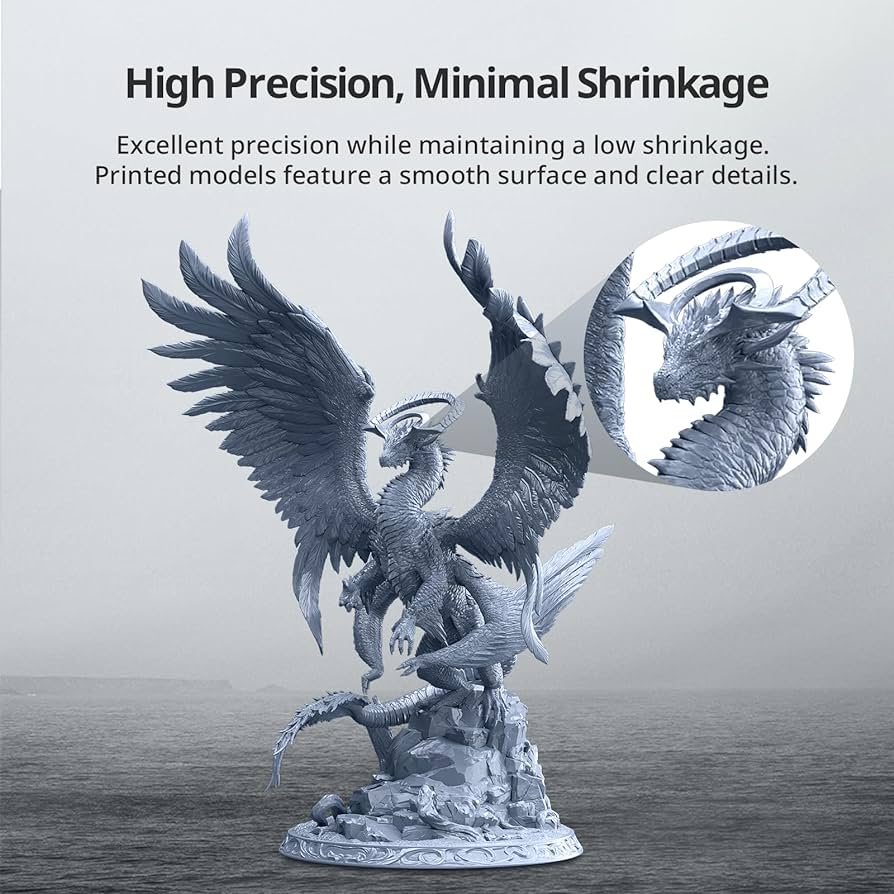
When designing your STL figure or 3D printer files for resin printing, consider the properties of resin. Include supports and ensure proper orientation to minimize the stresses on your figure STL during the printing process.
Optimizing 3D STL File for Resin Printers
File Preparation
Before printing your 3D STL file, it’s crucial to prepare and optimize the file to match the specific requirements of resin printers. This includes hollowing the model to save resin and adding drainage holes to prevent pressure build-up inside your 3D print STL.
Slicer Settings
Use a slicer that is compatible with your printer and allows for fine control over the light exposure and lift speeds, which are critical for high-quality 3D printer files.
Post-Processing STL Figures
Cleaning
After printing your STL figure, it needs to be properly cleaned in isopropyl alcohol to remove any uncured resin, ensuring the details of your 3D model STL are preserved.
Curing
Post-curing is essential for achieving the final strength and stability of your 3D print STL. This involves exposing the print to UV light for a period depending on the resin used.
Common Challenges with 3D Print STL and Solutions
Warping and Shrinkage
Warping can occur due to improper support settings or resin characteristics. Optimize your support structures and exposure settings for each 3D STL file to mitigate this issue.
for more products visite stlzone.net
Print Failures
Failures often result from incorrect settings or issues in the 3D printer files themselves. Ensure your STL figure is correctly prepared and supported to enhance the success rate.
By focusing on the specific needs of resin printing and understanding the nuances of handling 3D model STL, 3D STL file, and STL figure formats, enthusiasts and professionals alike can achieve impressive results with their craft machine files. The precision and detail offered by resin 3D printers provide a significant advantage in producing high-quality 3D printer files, making them a preferred choice for intricate and detailed projects.
